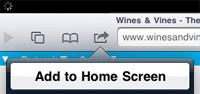Digital Archives
Users can access issues on computer and mobile devices. Android, Apple, and Microsoft devices supported.
Last Issue


December 2018
Collectors Edition
2018 Issues
2017 Issues
2016 Issues
2015 Issues
2014 Issues
2013 Issues
2012 Issues
2011 Issues
- Zoom in and out by clicking anywhere on page.
- Browse by Table of Contents, tabbed sections, page thumbnails, forward/backward arrows, or by page number.
- Download full issues for offline reading or individual pages for sharing.
- Search current and past issues by keyword.
- Access archived issues by date or theme from reader toolbar.
- Use the Help Guide in reader toolbar for more tips and keyboard shortcuts.
Add to Home Screen for iPad and iPhone users
- While on this page with your iPad or iPhone, click the shortcut icon?and select "Add to Home Screen" from the popup menu.
- Enter a name for the Wines & Vines Digital Edition and click 'Add.'
- You're done! Now you can just click the WV icon on your home screen to access your digital issues.